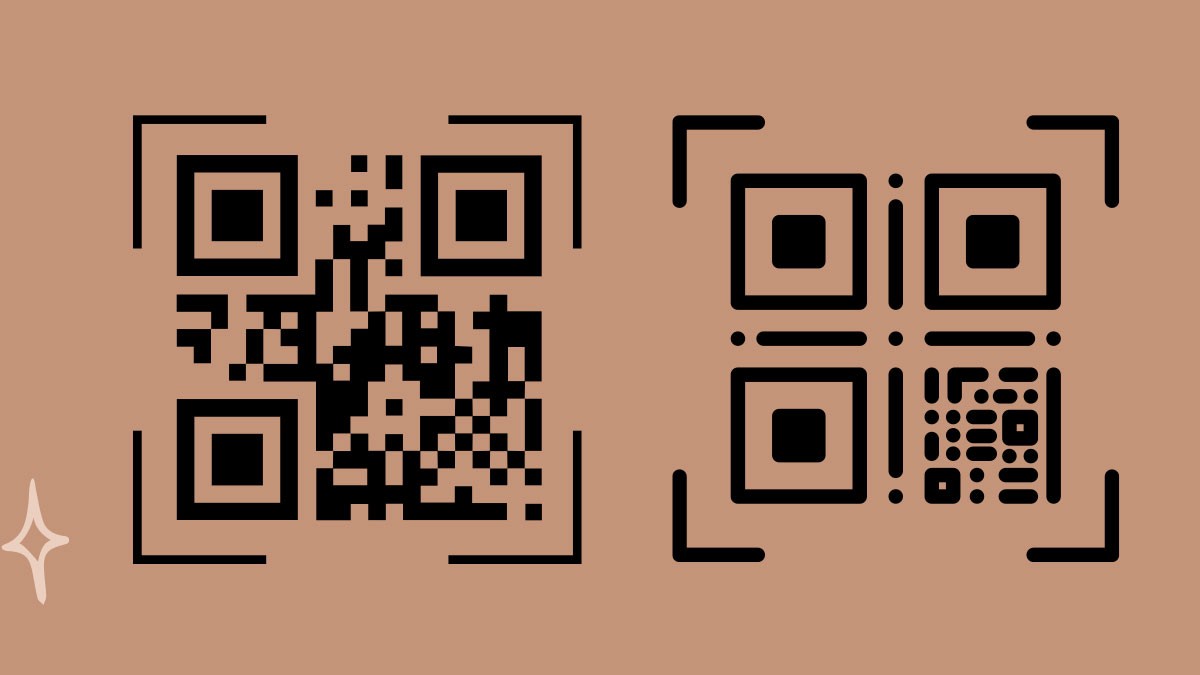
Step 1: Choose a QR Code Generator Tool
The first step to creating a QR code is to choose a generator tool. There are many QR code generator tools available online, and many of them are free. Simply type “QR code generator” in your search engine to find a variety of options. Our personal favorite is QR Code Generator, which offers a user-friendly interface, customization options, and free QR codes with no watermarks.
Step 2: Select Your QR Code Type
Once you have chosen your generator tool, select the type of QR code you want to create. QR codes can be used for various purposes, such as website URLs, text messages, phone numbers, email addresses, and social media profiles. Choose the type of QR code you want to create based on your specific needs.
Step 3: Input Your Information
Once you have selected your QR code type, input the information you want to encode in your QR code. For example, if you are creating a QR code for your website URL, input the URL in the text box provided by the generator tool.
Step 4: Customize Your QR Code
Most generator tools allow you to customize your QR code’s design and layout. For example, you can change the shape, color, and size of your QR code to match your brand or personal preferences. However, keep in mind that adding too much detail can make it harder for the smartphone camera to scan your QR code, so keep your design simple and clean.
Step 5: Download and Use Your QR Code
Once you have designed and generated your QR code, download it in a format that is compatible with your intended use. For example, you can download your QR code as a PNG image or a PDF file. Then, simply print your QR code on flyers, posters, business cards, or any other marketing material you want to use it on. You can also save your QR code to your smartphone or website for smartphone users to scan using their smartphone camera.
Creating a QR code for free is easy and takes only a few minutes. By following our five-step guide, you can create a QR code that is personalized, user-friendly, and effective. QR codes have many uses and can be an excellent marketing tool for your business or personal brand. So, regardless of your purpose, try creating a QR code for free using our guide, and see how it can benefit your marketing strategy.




